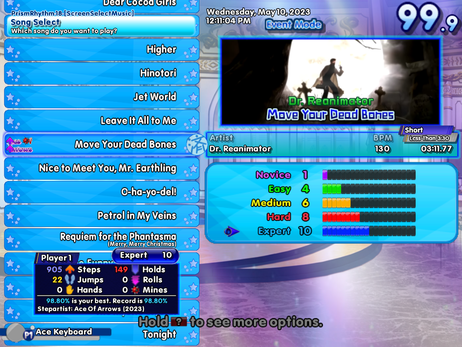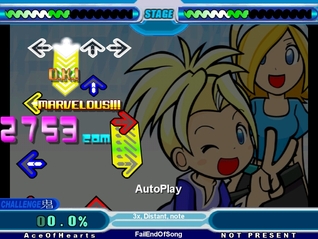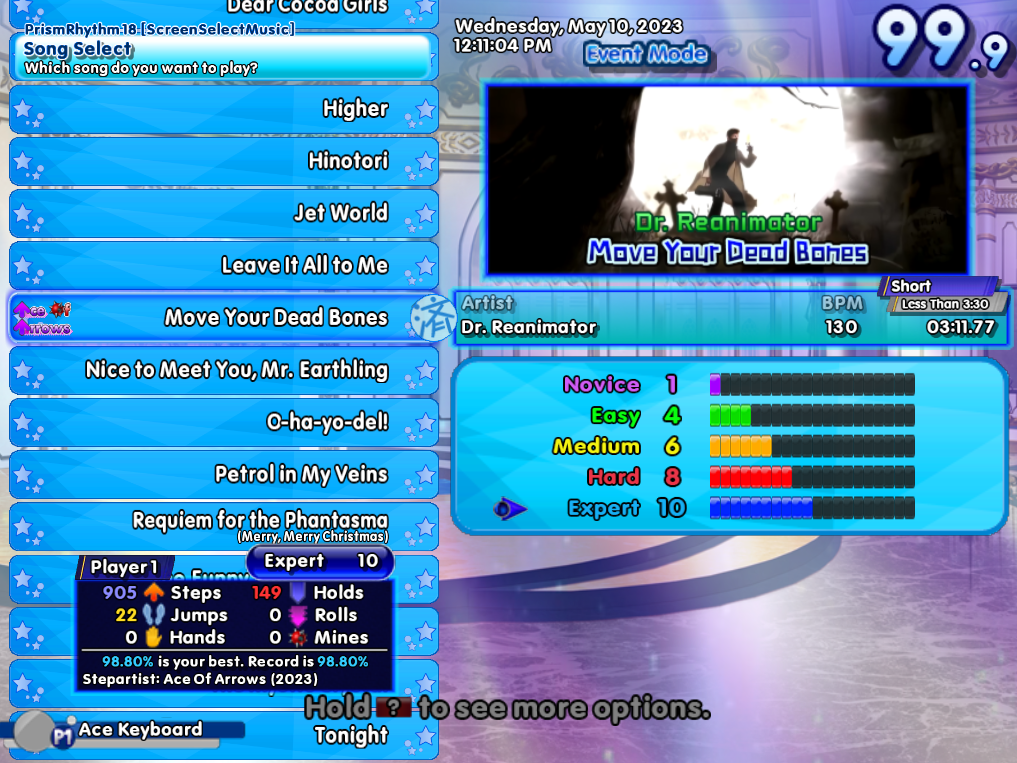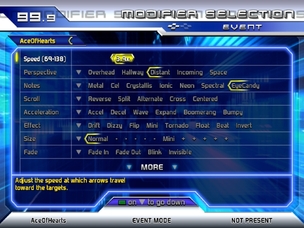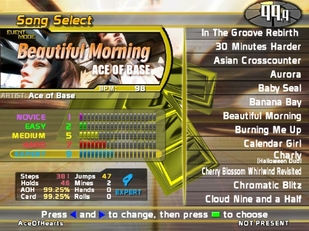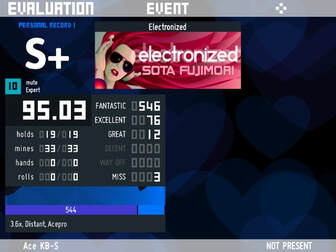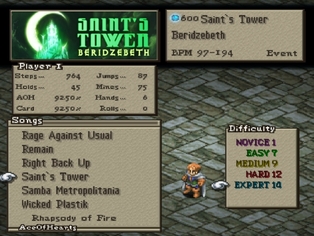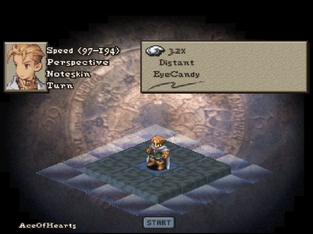Gameplay on my PrismRhythm noteskin using the AcePro noteskin. You can get all that stuff and more here.
Game Installer / Starter Bundles
Why 3.95? Why not 5?
3.95 is the closest version of StepMania to what you see in the arcade on ITG2 cabinets (ITG2 is actually based directly upon a StepMania 3.95 build), so this is as close to the typical arcade experience as you can manage. For that reason, although SM5 may be the most recent version, and some arcades are switching to it, 3.95 remains a popular choice because there are still lots of ITG2 cabinets out there that haven't made the SM5 leap - and that's why that's what I offer here.
3.95 is the closest version of StepMania to what you see in the arcade on ITG2 cabinets (ITG2 is actually based directly upon a StepMania 3.95 build), so this is as close to the typical arcade experience as you can manage. For that reason, although SM5 may be the most recent version, and some arcades are switching to it, 3.95 remains a popular choice because there are still lots of ITG2 cabinets out there that haven't made the SM5 leap - and that's why that's what I offer here.
|
The starter bundles come with the most recent version of my own theme, PrismRhythm 18, just to give you something that isn't the old-as-dirt default, but if you dislike it, you can always get others below and change to those instead.
|
Starter Bundles
No Songs (November 2023) This usually gets updated when the PrismRhythm theme does. * PrismRhythm theme updated. Get It From: [Google Drive] [MediaFire] Size: 173 MB ✓ Comes with Theme & Noteskins ✗ Does NOT Include Any Songs This is likely the choice you want to make if you're already familiar with StepMania and how to add song packs, and you don't want the three song trial packs present in the with-songs bundle getting in your way so you can get to adding normal song packs faster. With Songs (November 2023) This usually gets updated when the Archives Pack does. * PrismRhythm theme updated. * Included revision to "Nice to Meet You, Mr. Earthling." Get It From: [Google Drive] [MediaFire] Size: 2.67 GB ✓ Comes with Theme & Noteskins ✓ Comes with 365 Songs in 3 Trial Packs: * [100] Ace's Arrow Archives [Vol. 21 Iteration] * [125] DDR Classics [Version 1.1] * [140] In The Groove Collection Demo Pack This is a good choice to make if you're just starting out and don't know which song packs you might be interested in. Description If you've got nothing and want one download that'll take care of quite a lot, this is a great starting point. This starter bundle comes packed with my PrismRhythm theme, as well as a bunch of noteskins. If you get the with-songs bundle, and end up downloading any of my individual packs or any of the standard ITG packs in order to have all of that content, it's obviously a good idea to the corresponding demo pack (my Archives, or the ITG demo pack). |
|
Gameplay. The game's default theme is based off DDR Max 1, and naturally you're staring at a DDR noteskin. If you want the game to look different, you'll have to get other themes or noteskins.
Song select screen on the default theme, which is styled after DDR Max 1.
|
Official Installer
Installer Executable Get It From: [Google Drive] [MediaFire] Size: 10 MB ✗ Does NOT Include Any Non-Default Themes or Noteskins ✗ Does NOT Include Any Songs Description StepMania is, at its core, an emulator for arrow-based rhythm games. It's totally free, and this official installer is pretty small. Just keep in mind that this thing obviously doesn't offer any songs, nor does it offer any themes or noteskins other than the default (DDR Max 1-styled) theme and some DDR noteskins. This build is 3.95 CVS, which is what official ITG2 cabinets are based upon, meaning it supports Mines and Rolls. Additionally, if you write stepcharts using this build, you can be assured they'll work on an ITG2 cabinet the same exact way you'd see them operate on this build of StepMania. This version of StepMania is compatible with the themes and noteskins I offer below. Controls (You can change all of these in the options.) Arrow Keys: Navigation Enter: Confirm Esc: Back |
Themes
About Themes & How to Switch
Themes?
If you're tired of looking at SM3.95's default theme, this is the section you want. I offer several themes that are compatible with SM 3.95 CVS; you can check out some screenshots of the music select and mod menus, as well as a gameplay screenshot, so you can decide if you want to use any of the themes you see here.
How do I add these to StepMania?
Unzip the theme's file, and put the theme's main folder (for example, "In The Groove 3" or "PrismRhythm (PR Belltina)") in your StepMania's Themes folder; for example:
StepMania CVS/Themes/In The Groove 3
How do I tell the game I want to switch to my new theme?
From the title screen, go into the options menu, and hit "Appearance Options;" you'll find the option for which theme you want to use in there.
What if StepMania crashes? Could it be because I switched themes?
It's probably a theme conflict, which can potentially happen on any screen (though most often when attempting to load the song select screen) if you switch themes and don't restart StepMania, because SM 3.95 holds certain things in RAM without changing them when you switch themes, instead of properly clearing everything. Thus, the only way you can be 100% sure that StepMania is actually trying to load all the correct elements is to restart it after each theme switch. So if SM crashes, just try restarting it once to see if it was a theme conflict issue; all of these themes work from a proper SM restart.
Themes?
If you're tired of looking at SM3.95's default theme, this is the section you want. I offer several themes that are compatible with SM 3.95 CVS; you can check out some screenshots of the music select and mod menus, as well as a gameplay screenshot, so you can decide if you want to use any of the themes you see here.
How do I add these to StepMania?
Unzip the theme's file, and put the theme's main folder (for example, "In The Groove 3" or "PrismRhythm (PR Belltina)") in your StepMania's Themes folder; for example:
StepMania CVS/Themes/In The Groove 3
How do I tell the game I want to switch to my new theme?
From the title screen, go into the options menu, and hit "Appearance Options;" you'll find the option for which theme you want to use in there.
What if StepMania crashes? Could it be because I switched themes?
It's probably a theme conflict, which can potentially happen on any screen (though most often when attempting to load the song select screen) if you switch themes and don't restart StepMania, because SM 3.95 holds certain things in RAM without changing them when you switch themes, instead of properly clearing everything. Thus, the only way you can be 100% sure that StepMania is actually trying to load all the correct elements is to restart it after each theme switch. So if SM crashes, just try restarting it once to see if it was a theme conflict issue; all of these themes work from a proper SM restart.
|
Screenshots are of the current iteration, PrismRhythm 17.
|
Theme: PrismRhythm 18
Current General Version: 18 Initial Release: April 21, 2023 Grade Graphics Also Updated: May 10, 2023 PrismRhythm Theme Get It From: [Google Drive] [MediaFire] Size: 144 MB Description This is a theme I crafted myself. I've worked on it for many years, and over those years, have done my best to add some niceties to it and make it worthwhile to play on. Overview of recent versions: * 18: Completely redid basically everything on the results screen. Now including the grade graphics as of May 2023 - there are now distinct design differences between V-tier, S-tier, and A/B/C-tier ribbons, and the design of the honor pins that can go on the S-rank ribbon is also new. * 17 Plus: Overhauled the song select screen; much nicer wheel item panels and highlight, new difficulty select panel. * 17: Mostly minor graphics such as the difficulty icons. * 16: Totally new font. * 15: Huge graphical overhaul, revision of judgment windows. Note: 17 Plus is only called "Plus" here and in the zip's name; the unzipped folder has no "Plus" designation and it isn't included in-game. You still get all the latest features. Differences Between This and Typical ITG Themes The difference between my PrismRhythm themes and ITG themes is how they judge and score you. * My PrismRhythm themes' timing uses different windows from ITG or DDR (the more accurate judgments are ever so slightly tighter than ITG, but not as tight as DDR; bad judgments are given a bit less leeway as well in an attempt to prevent pad Awfuls). * My themes' scoring is a fair bit like ITG scoring, except that it penalizes worse judgments more fairly (rather than as harshly as ITG does), and bothers to actually penalize dropping Holds and Rolls where no other theme does so. So if you play skillfully, these themes will agree with ITG closely or entirely when it comes to final score; it's only when you start messing up that scoring differences become apparent. |
|
Song select screen. Rather than those unhelpful gauges, I forced the numbers to appear again for the song stats (all the stat levels have also been re-assigned and re-colored to match those levels and colors used by the PrismRhythm theme); also, I modernized the difficulty display to show up to 20 feet in difficulty (as I'd done with the PrismRhythm theme).
Gameplay screenshot. BPM tracker is new (and was quite a pain to add in such a way that it actually looks good).
Evaluation screen. Also murdered most of the all-caps on this screen, but most notably, I fixed the banner mask issue, and added the song title in that nook in the upper-left corner.
|
Theme: In The Groove 3
In The Groove 3 Theme Get It From: [Google Drive] [MediaFire] Size: 66 MB Description This is an essentially-finished "beta" release of the official ITG3 theme, altered by me for StepMania use (it was originally an arcade theme, meaning it was missing things like an Exit Game option and the Appearance Options menu, which I added). This theme is blue-based, sleek, and full of neon outlines that glow - probably one of the nicest themes I've ever seen. As usual, I've modified the speed mod list to add more speed mods, as well as adding entries for the noteskins I offer on this website. Mod menu. It's not in all-caps anymore. Also, the speed mod list was modified to match that of Velocity/PrismRhythm. The noteskin list was also modified (it now references my new EyeCandy noteskin).
|
|
Theme: In The Groove 2
In The Groove 2 Theme Get It From: [Google Drive] [MediaFire] Size: 39 MB Description The theme that at one point defined a new generation of players who were tired of playing DDR's easy songs and wanted to push beyond 10s to see just what their limits were, this is the default In The Groove 2 theme seen in arcades for years after the game's release. To keep the theme operating as close as possible to how ITG2 used to, I only modified what was necessary. The following modifications/fixes were made: * I modified the Operator Menu for home play rather than being geared for arcade usage, as I do with all themes I offer on this website. All the new submenus work properly. * There was an additional problem with the evaluation banner's mask not working right and thus not masking the banner corners properly. I fixed this as well. * There was a problem with the music wheel's items not displaying correctly, bulging out of the wheel. I fixed this issue. * I updated the difficulty list on both the Song Select screen and in the Editor menu to show 20 blocks instead of 13. * I added speed mods to the speed mod list (it now includes all the speed mods I include with the other themes on this page). * I put in the standard noteskin list that references those found in my noteskin pack (which does include ITG noteskins). Please note that ITG2's banner frame cuts off the far top and bottom of banners, so any typical banner these days that has the song title or artist very close to the top or bottom of the banner is going to cut it off. (Even typical ITG-size banners of 418x164 will have their far top & bottom cut off; that's just the nature of the frame. Official banners simply don't have text that close to the top or bottom.) |
|
Song select screen. I modernized for 20-block allowance, and fixed the major issues regarding the banner size and placement,.
This is the gameplay screen. A lot more yellow (at least the life gauge is pretty unique), although they reused the ITG2 Arcade's difficulty icons. The judgement labels were ported from its Novice-only judgements, since by default the theme also reused the ITG2 judgement labels.
Eval screen. Didn't change anything here.
|
Theme: In The Groove Gold
In The Groove Gold Theme Get It From: [Google Drive] [MediaFire] Size: 57 MB Description This is a yellow-and-gold-based theme (hence its name, naturally); it looks and sounds good. As with other themes I offer here, this is an originally-arcade theme modifed for SM 3.95 use (so, same deal as above). This theme originally suffered from a pretty major banner display issue on the song select screen, which I fixed. Adding the BPM tracker was also a major pain, as the graphical elements of the HUD are coded in a pretty unique way for this theme, but I managed the task. Just like the other themes, this one supports way more speed mods on its mod menu, as well as all the noteskins I offer on this website. |
|
Song selection screen.
Gameplay.
Evaluation screen.
|
Theme: Simply Love
Simply Love Theme Get It From: [Google Drive] [MediaFire] Size: 23 MB Description A very uniquely-coded theme with a minimalistic approach made by Mad Matt that makes heavy use of Lua script to enable the theme to do lots of things many other themes could not possibly do (the Vocalization option was ported to my PrismRhythm theme). There are lots of advantages to using this theme, as outlined below, which makes it the theme of choice for lots of people. Things This Theme Can Do That Most Others Can't: * You can choose which font judgments display in. It already included multiple generic ITG options and a few fun options by default, but I added other unique ones from other themes seen on this website. (This is on the Mod Menu.) * This theme can vocalize your score; you pick who (or Random or None) on the Mod Menu. * It has unique coding to handle speed mods; on the Mod Menu, you pick X or C, and pick which one from there. Your new display speeds are displayed next to your mod instead of displaying the original BPM. I actually had to change very little of this theme to get it ported from arcade-bound to being home-ready; for the most part, all I really did was change the format of the Operator Menu; selections and gameplay proceed pretty much exactly as they originally did. The minimalist and unique Mod Menu. Note the absence of things like handicaps, and the addition of Judgment Font and score Vocalizing.
|
|
Song selection screen.
Mod menu. When you scroll down it, you'll note it's an abbreviated menu that only includes the really important mods (most of the ridiculous mod lines like the Inserts and Handicaps are not present); this is a feature of the original version, and retained, though I did put in my speed mod and noteskin lists.
Gameplay. Also, if you fail, yes, you see your character fall over and die, and you see the FFT Game Over screen. Don't fail!!
Evaluation screen.
|
Theme: In The Groove Tactics
In The Groove Tactics Theme Get It From: [Google Drive] [MediaFire] Size: 42 MB Description So what happens when you take Final Fantasy Tactics, and make it into a rhythm game? Answer: You get this theme. This is an extremely well-done work of art that successfully captures the look and feel of FFT, including not just its graphic elements, but its music and sound effects as well, complete with the victory fanfare when you pass a song! It also includes a class selection screen before you get to the music select screen, so you can pick any class. (In fact, there's even a secret code you can use to highlight the Squire and press other buttons to play as monsters, more specialized classes, or even particular characters.) As always, I've converted this theme from arcade-bound to SM 3.95 (the usual menu conversions, for the most part). Keep in mind that the Exit line in some option menus don't visually appear due to just how low they are on the screen; this is not something I can fix. The option's still down there though, just highlight that empty line and confirm on it. Also note that given the way this theme operates, it cannot utilize the profile menu (though it still uses profiles; to change your profile, switch to a different theme and change it there, then switch back to this theme). Class selection; the central figure changes when you choose. Codes for classes/characters/monsters not seen here are on the Class Info screen; you enter them by highlighting the Squire, then pressing the stage buttons in the proper order, and confirming on the Squire. This requires you to have dedicated menu/stage buttons (so your "stage" buttons don't scroll through the options while you're putting the code in), but if it's something you think you'd like, it'll be worth it. |
Noteskins
About Noteskins & How to Switch
Noteskins?
If you hate the way the arrows look, your problem isn't the theme, it's the noteskin, and this is the section you want to be in. You can easily add to your noteskins here.
How do I add noteskins?
You want to put these noteskins' folders in your StepMania's Noteskins -> Dance folder. So for example, you'd have:
StepMania CVS/Noteskins/Dance/Metal
How do I switch to my new noteskins?
Assuming you got everything (theme and noteskins) from here, just go into the mod menu and they'll be available for selection.
It's more complicated if you got something I'm not offering:
Add them to the metrics file.
Go into the theme's folder and you'll see a file called Metrics.ini. Open it in Notepad and do a Ctrl+F search for "Noteskins2" (or in the case of ITG Tactics, "Note"). That'll take you to the list of noteskins the theme will look for. Using the same terminology it already uses, add the noteskins you want to that list. (Make sure you re-numerate it properly, or SM will freak out and crash when it tries to load the mod menu!)
Add them to the language file.
Go into the Languages folder, pick English, and do a Ctrl+F search for an existing noteskin entry (I like to use "Metal"). That should take you to the list of noteskin names. Add your new noteskin's names to the list. If you don't do this, SM won't know what to call your noteskins in the mod menu, and entries will be blank, which isn't very helpful. (The format is Name In Metrics File = Name to Display on Mod Screen.)
Noteskins?
If you hate the way the arrows look, your problem isn't the theme, it's the noteskin, and this is the section you want to be in. You can easily add to your noteskins here.
How do I add noteskins?
You want to put these noteskins' folders in your StepMania's Noteskins -> Dance folder. So for example, you'd have:
StepMania CVS/Noteskins/Dance/Metal
How do I switch to my new noteskins?
Assuming you got everything (theme and noteskins) from here, just go into the mod menu and they'll be available for selection.
It's more complicated if you got something I'm not offering:
Add them to the metrics file.
Go into the theme's folder and you'll see a file called Metrics.ini. Open it in Notepad and do a Ctrl+F search for "Noteskins2" (or in the case of ITG Tactics, "Note"). That'll take you to the list of noteskins the theme will look for. Using the same terminology it already uses, add the noteskins you want to that list. (Make sure you re-numerate it properly, or SM will freak out and crash when it tries to load the mod menu!)
Add them to the language file.
Go into the Languages folder, pick English, and do a Ctrl+F search for an existing noteskin entry (I like to use "Metal"). That should take you to the list of noteskin names. Add your new noteskin's names to the list. If you don't do this, SM won't know what to call your noteskins in the mod menu, and entries will be blank, which isn't very helpful. (The format is Name In Metrics File = Name to Display on Mod Screen.)
|
The default noteskin of my starter bundles, "AcePro," meant to look modern and sleek. While I no longer remember where I got the actual arrows from, all of the tails were actually made by me.
In The Groove's default noteskin, "Metal," along with all of its other noteskins, is also included.
|
Noteskin Pack
Ace's SM3.95 Noteskin Pack Get It From: [Google Drive] [MediaFire] Size: 17 MB Description If you hate the way your arrows look, I here offer you a bunch of alternatives. (If you don't like the way your judgments or the combo counter look, those are NOT part of a noteskin; those are theme elements. Themes are found above.) There are 26 noteskins in this pack: * 9 noteskins I devised or put together to some degree or other. (AcePro, Prism, Streak, CyberTrax, StepMania 5, Retro, Candy Hero, Prism Hero, Candy Bar) * All 5 of ITG's noteskins. (Metal, Cel, Vivid, Flat, Robot) * All 10 skins in the ITG VIP pack. (Crystallis, Ionic, Neon, Demonic, Ice, Toxin, Steel, Gold, Shadow, Spectral) * 3 DDR noteskins. (Note, Vivid, Solo) Updated in February 2023: * Updated the AcePro noteskin slightly so the note flashes aren't judgment-colored (and from a different original skin entirely). * Got rid of the "Adept" versions of 4 noteskins, as I no longer offer an Adept version of the PrismRhythm theme. Please note that these noteskins are all already included in the starter bundles. You do not need to download this noteskin pack if you got either of the starter bundles. |